ROSE GARDEN PROPERTY MAP

PDF controls appear at the bottom of the .pdf viewer.
Here’s how to use them:

A Click left or right arrow to go forward or back.
B Opens a sidebar display of all pages; click any page to view it.
C Click to enlarge page size.
D Click to reduce page size.
E Click to enlarge page to full-screen.
F Share on Facebook, Twitter or via Email.
G Click the three dots to download (opens a new menu)
Here are the options on the download menu:
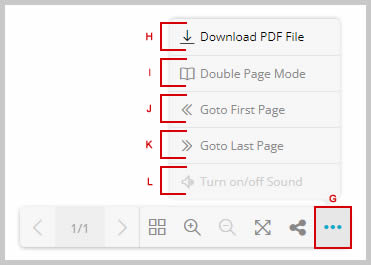
H Click to download PDF file to your device.
I Click to enable double-page (book) mode.
J Click to jump to the first page of the document.
K Click to jump to the last page of the document.
L Click to turn on/off Sound. Sound feature is currently disabled.